Do you have too many Facebook friends and want to unfriend some of them? This guide will show you a quick way to do it.
Once you have logged in to Facebook, on the top center of the page, click on your name or small profile picture.
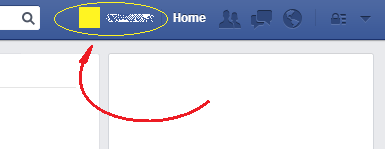
Then, click on the Friends option that is among the options that are right under your name and big cover picture.
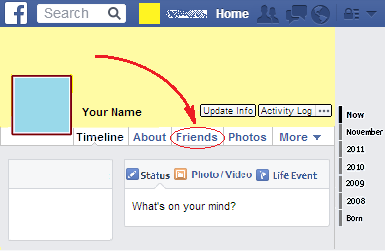
Once you have done that, hover the pointer of your mouse over the “Friends” button near any friend you want to remove, and finally, in the appearing menu, click on the “Unfriend” option.
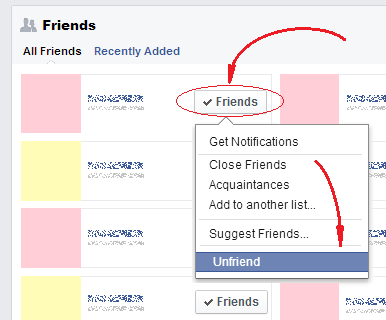
As the “Friends” buttons over which you have to hover the mouse are close to each other, this method is the most comfortable way to remove a lot of friends on Facebook.
 Do you have too many Facebook friends and want to unfriend some of them? This guide will show you a quick way to do it.
Do you have too many Facebook friends and want to unfriend some of them? This guide will show you a quick way to do it.